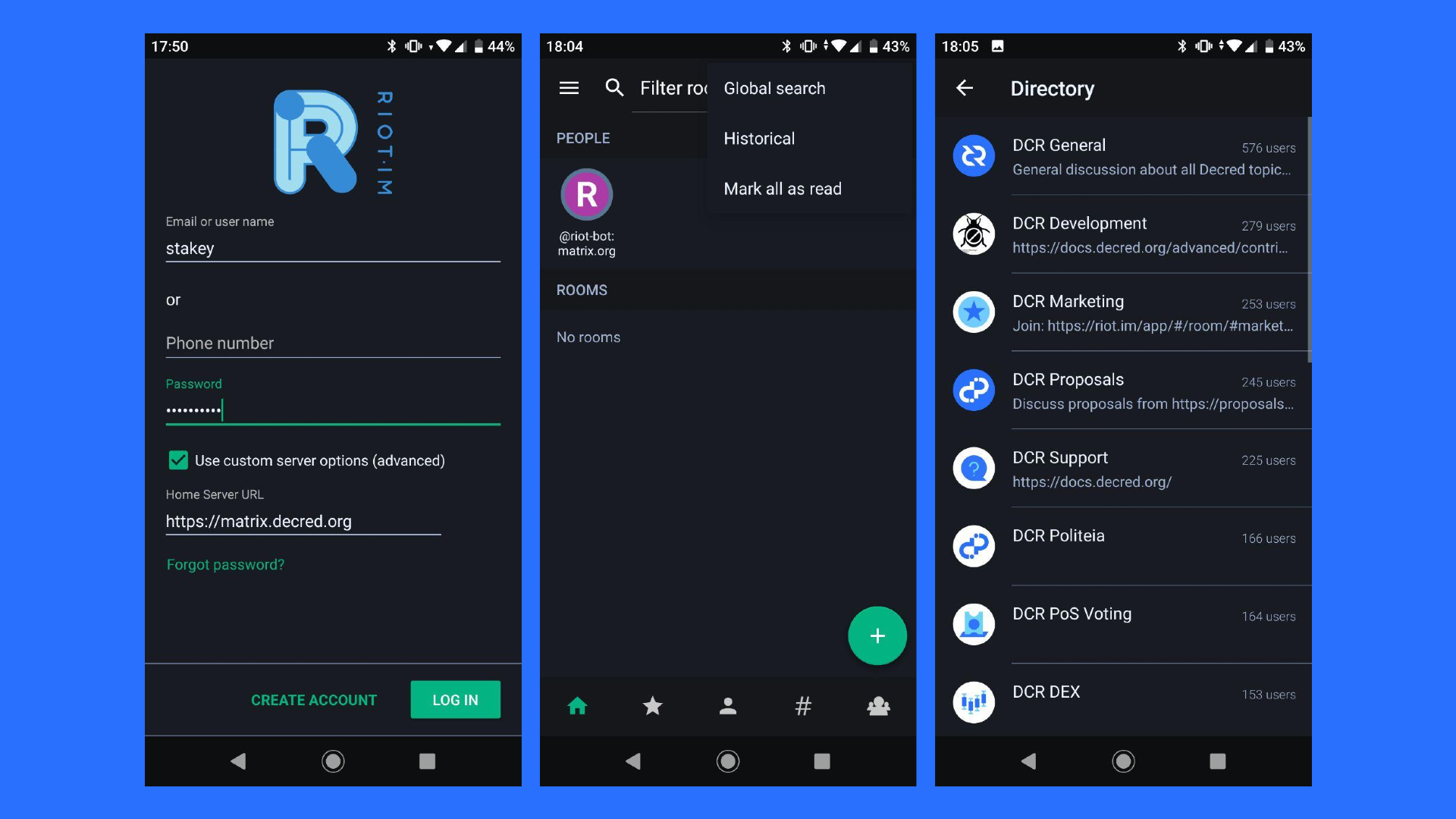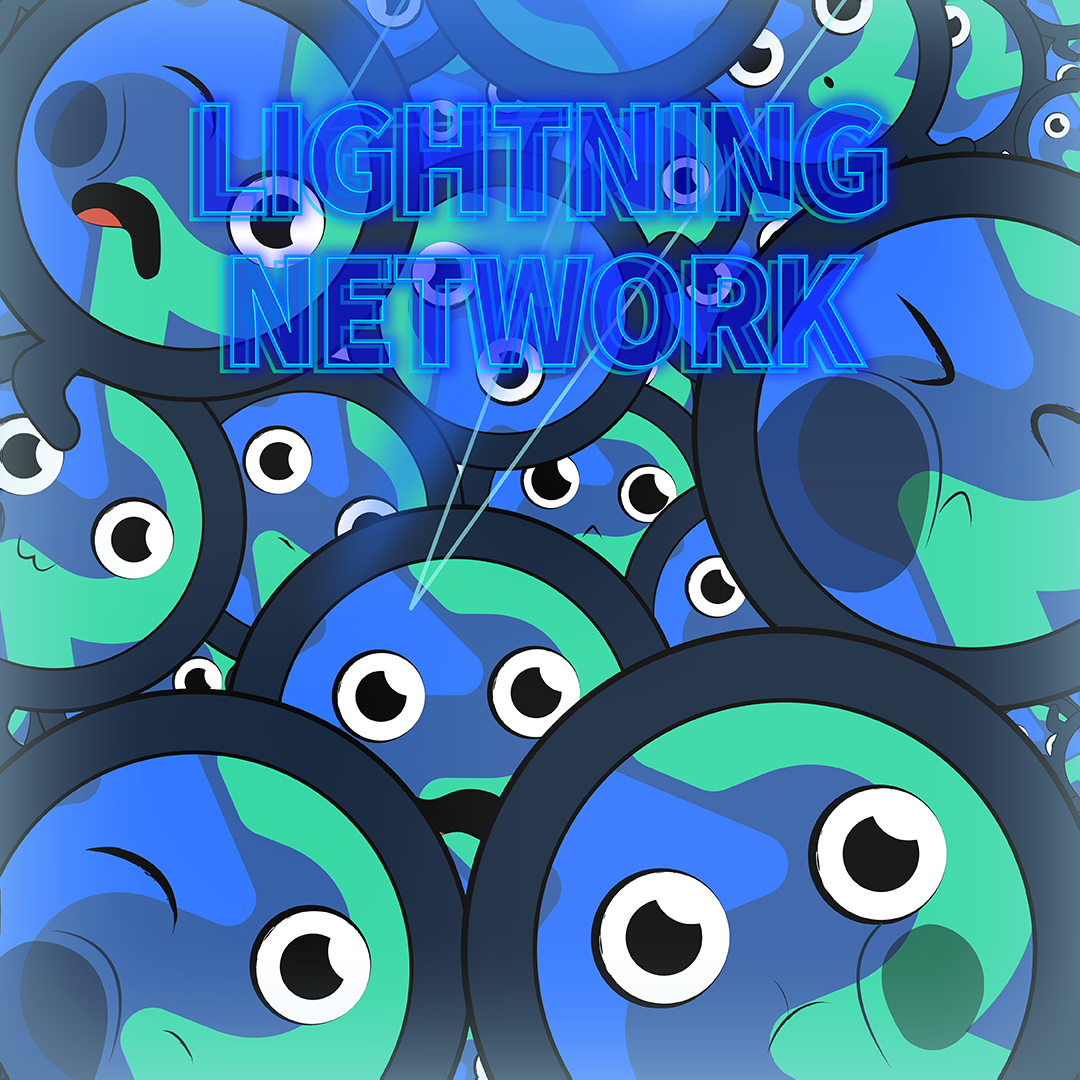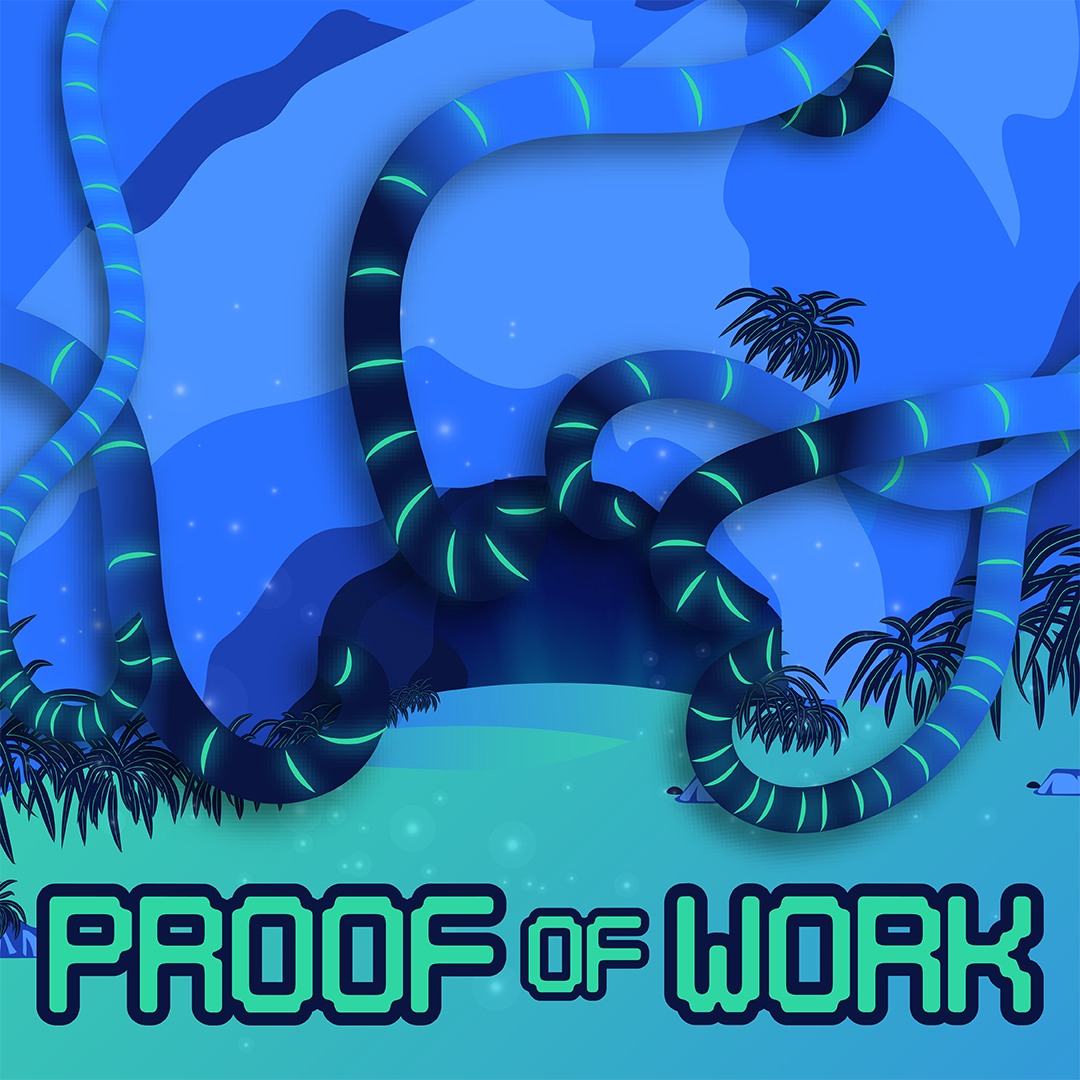How to join the Decred community at Matrix!
Creating an account
Download Riot, an open-source Matrix client:
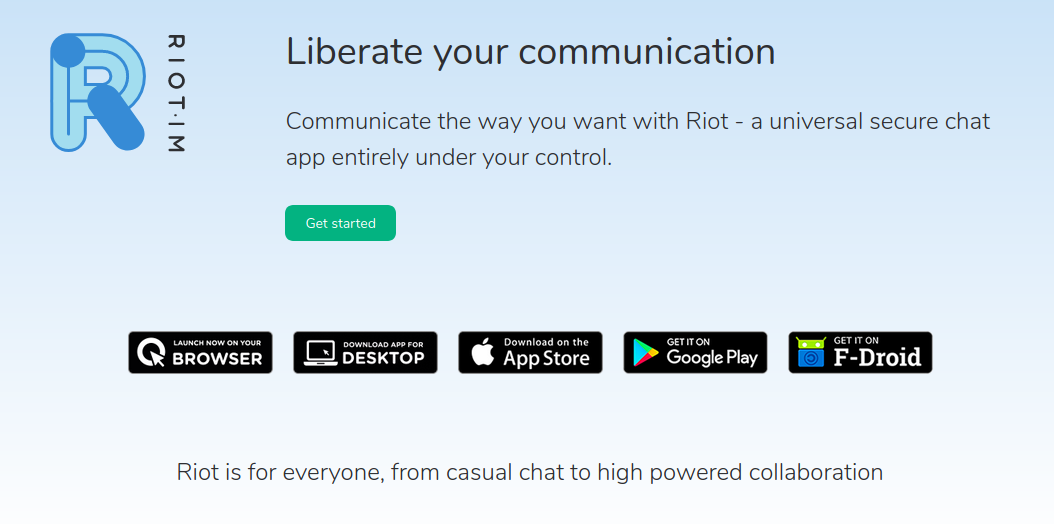
- Desktop
- iOS
- Android
- F-Droid
- Or use the web client
When creating you account, choose to use another homeserver and enter "https://matrix.decred.org".
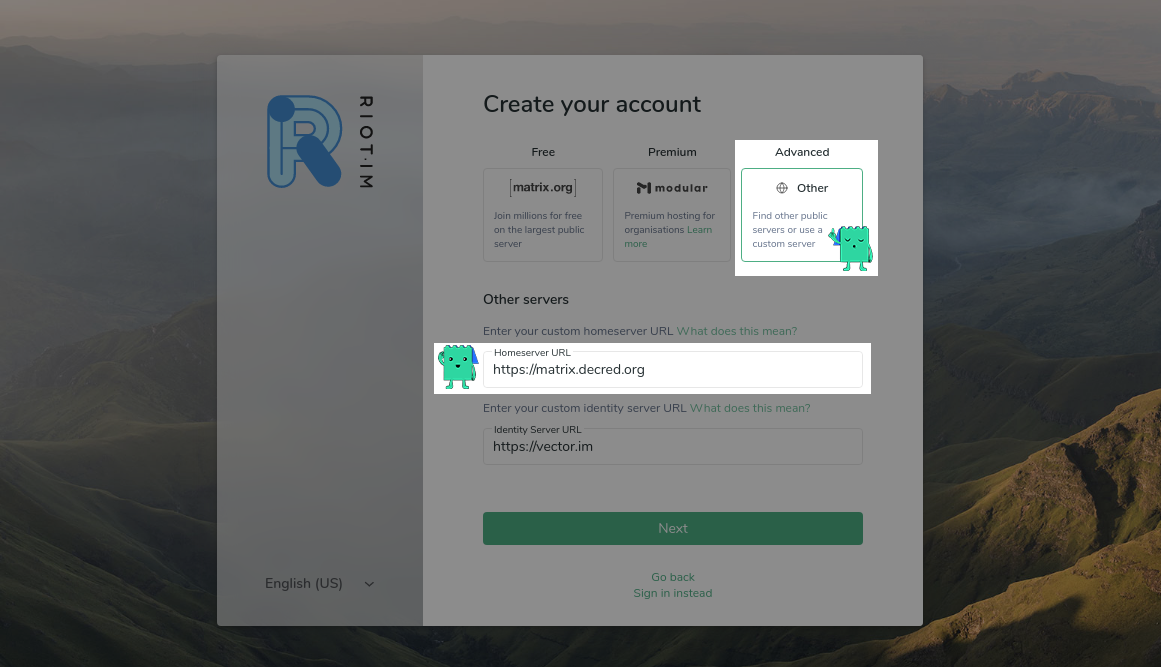
If you filled the email field, check your in-box to verify your account.
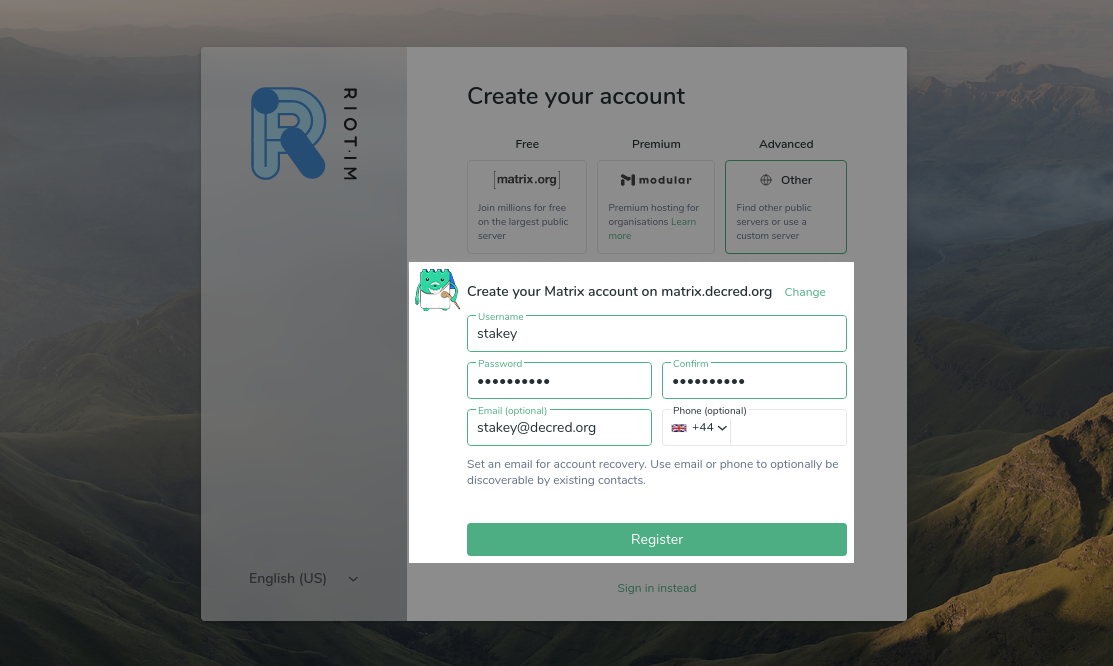
Once in, you can begin exploring the different channels using the "Explore" feature.
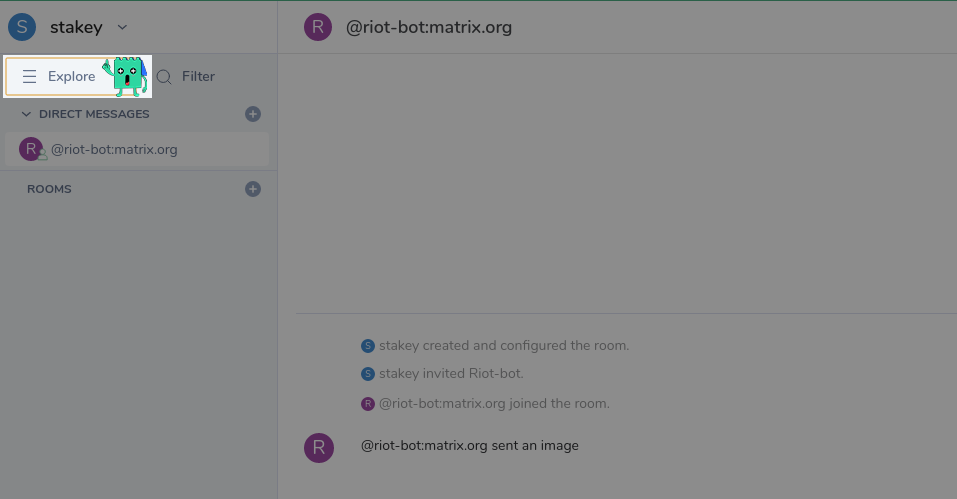
Most Decred projects have their own channel, joining areas you would like to contribute to is encouraged.
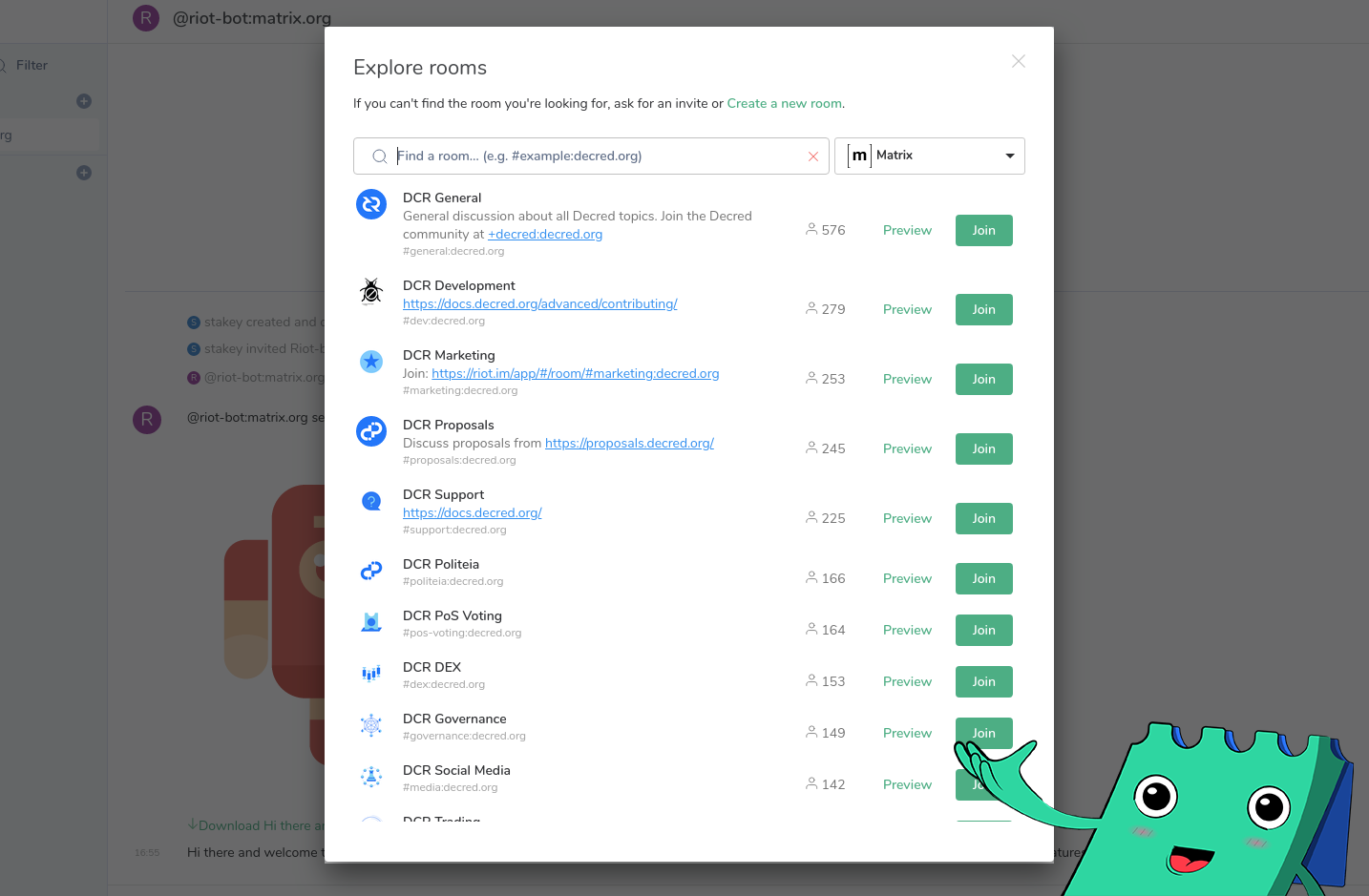
Anyone can create new channels. Feel free to make one for your Decred related project or friend group.
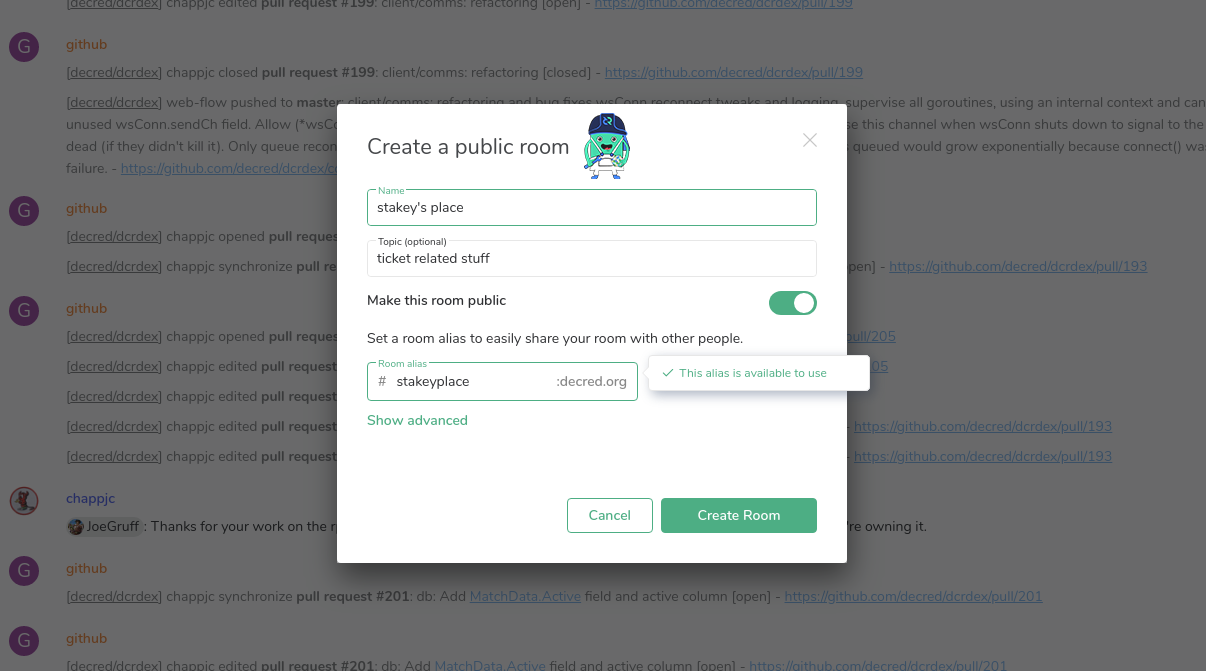
Decred is a community of builders. Price and trading discussions have its own #trading channel.
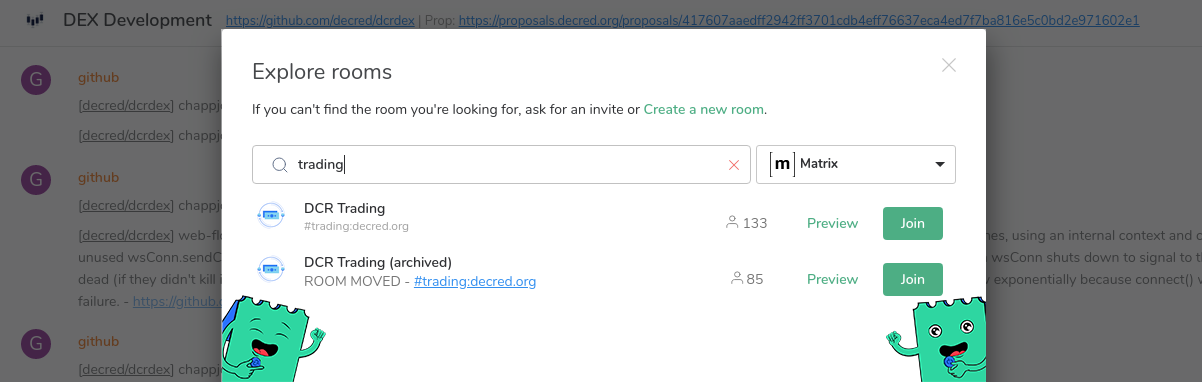
Keep in mind that Matrix channels is where the Decred community collaborates, works and hangs around. It is both our home and workplace. Be respectful.
Using the mobile app
Logging in from your mobile device requires you to setup the homeserver to "https://matrix.decred.org" in the Riot mobile app by checking the "Use custom server options (advanced)" box. If you don't have an account, create it using the guide above.
After logging in for the first time, your rooms list will be empty. To find Decred channels tap the top-right menu dots, then "Global Search", and browse Decred's rooms directory.